Aadhaar is an essential identification document for every Indian today. It’s required everywhere—be it for banking, mobile connections, government schemes, passports, or scholarships.
Keeping this in mind, the Unique Identification Authority of India (UIDAI) offers citizens a number of easy online Aadhaar services . These services allow you to download, update, or order your Aadhaar card from the comfort of your home within minutes .
In this blog, we will learn about the various Aadhaar services provided by UIDAI and how to use them.
1. Aadhaar Card Download (e-Aadhaar)
You can download digital Aadhaar (e-Aadhaar) within minutes from the UIDAI website and mAadhaar app .
How to download?

- myaadhaar.uidai.gov.inGo to.
- Select Download Aadhaar option.
- Enter Aadhaar Number / Enrolment ID (EID) / Virtual ID (VID).
- Enter the OTP received on your mobile.
- Your e-Aadhaar PDF will be downloaded.
Password = First 4 letters of name (CAPITAL) + Year of Birth (YYYY).
2. Aadhaar Update or Correction
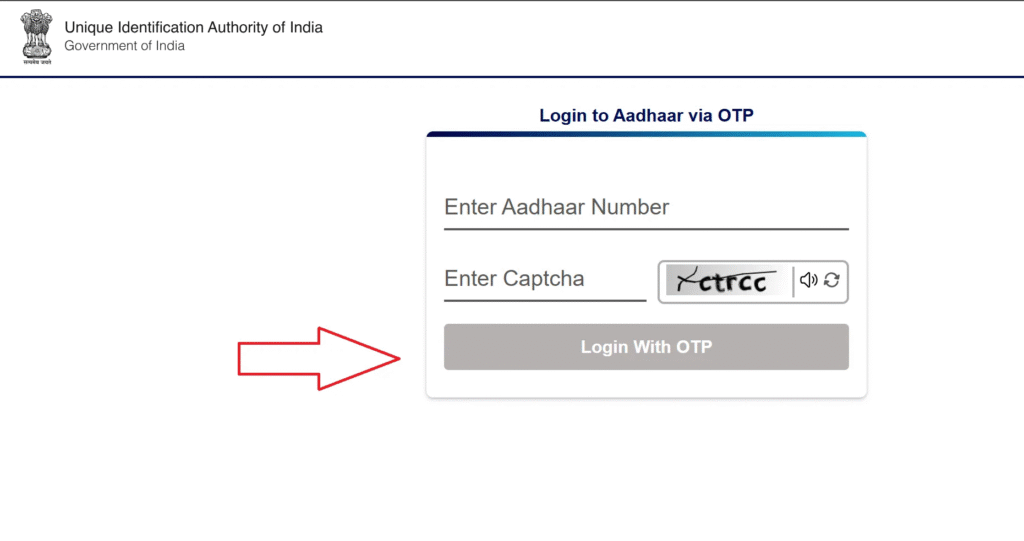
If the name, address, date of birth or other information in your Aadhaar is wrong, then you can update it from the UIDAI portal.
Steps:
- myaadhaar.uidai.gov.inOpen.
- Enter Aadhaar number and login with OTP.
- Select the information you want to change (like Address, DOB, Gender).
- Upload the correct documents (POI/POA).
- After submitting, note down the Update Request Number (URN).
- This service is free till 14 June 2026.
To update your mobile number, you will have to visit the Aadhaar Enrolment Centre .
3. Check Aadhaar Status
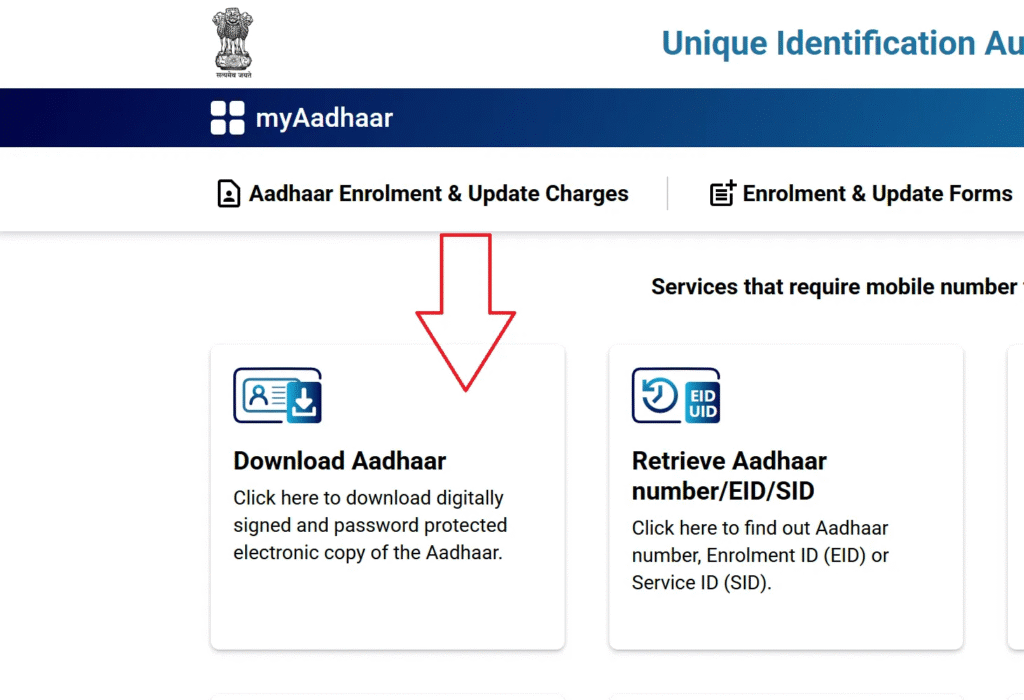
If you have made a new Aadhaar or updated it, you can check its status online .
- Check Enrolment & Update StatusGo to.
- Enter URN or EID.
- Verify with OTP and check the status.
You can also check the status on toll-free number 1947 .
4. Order Aadhaar PVC Card
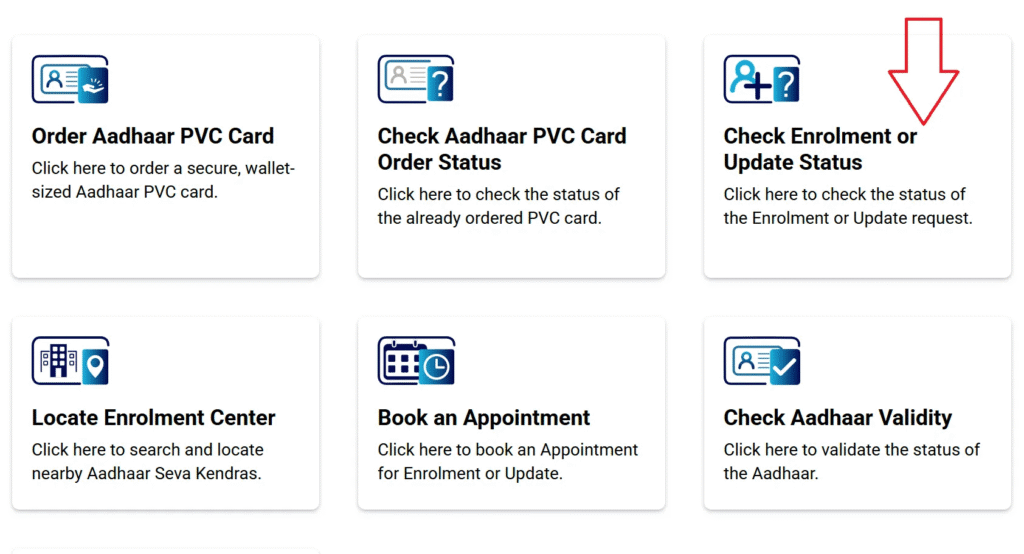
PVC Aadhaar is a durable, credit card-sized Aadhaar card that UIDAI allows you to order online.
- Order Aadhaar PVC CardClick on.
- Enter Aadhaar number and OTP.
- Pay ₹50 fee (including GST + Speed Post) online.
- The PVC card will reach your home by speed post in 5–15 days.
5. Generate Virtual ID (VID)
For privacy, UIDAI has introduced Virtual ID (VID) . This is a temporary 16-digit number that can be used in place of Aadhaar.
- AT GeneratorGo to.
- Enter Aadhaar number and verify with OTP.
- Generate a new VID or retrieve an old one.
6. Retrieve Aadhaar Number or EID
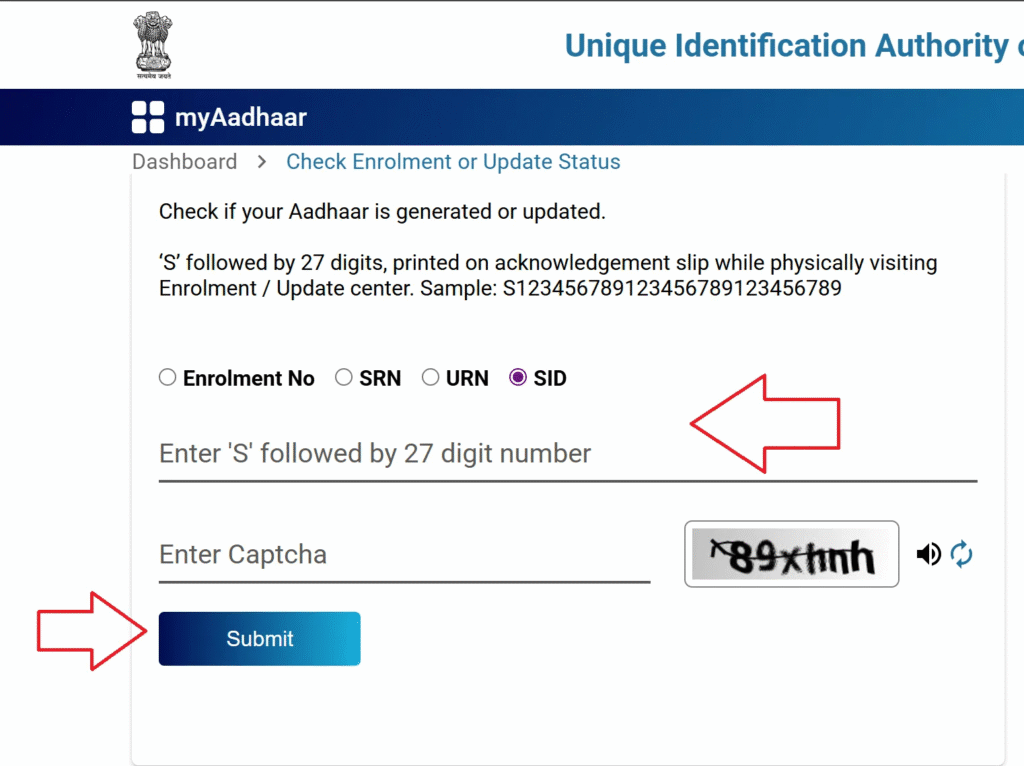
If you have forgotten your Aadhaar number or Enrolment ID, you can retrieve it from the UIDAI portal.
- Enter name and mobile number/email ID.
- Verify with OTP.
- Aadhaar/EID will be sent to your mobile or email.
7. Email and Mobile Verification
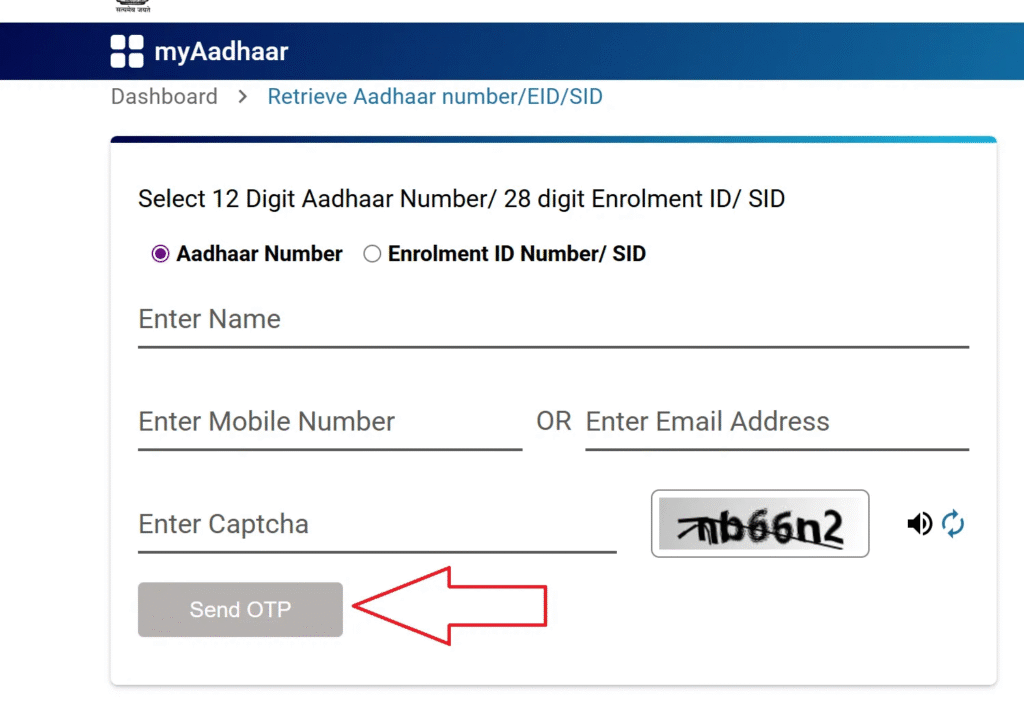
To ensure that your mobile/email is linked with Aadhaar, UIDAI provides a verification service.
- Enter Aadhaar number and mobile/email.
- Verify with OTP.
- If correct, the portal will display a confirmation message.
8. Locate Aadhaar Service Center
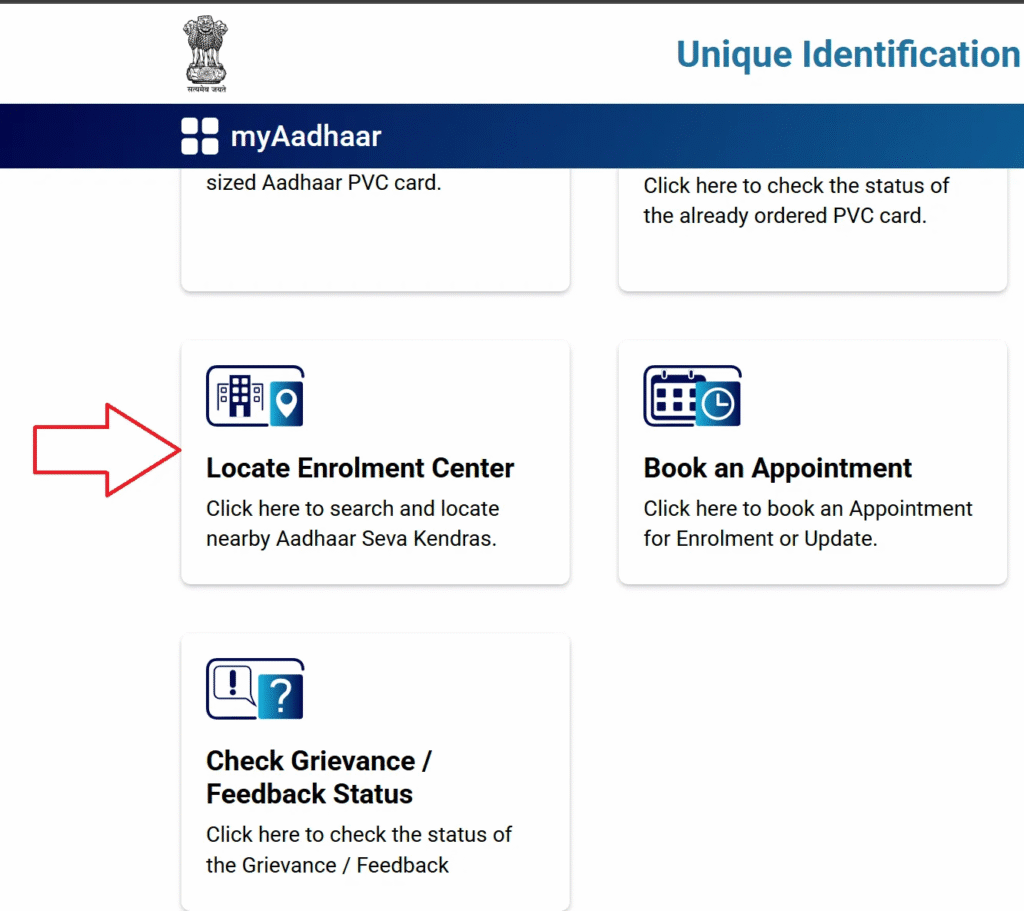
For new Aadhaar enrolment, mobile update or biometric change, you will have to visit Aadhaar Seva Kendra .
- Locate Enrolment CenterGo to.
- Find the nearest center by entering your PIN code or city.
Conclusion
UIDAI has simplified Aadhaar services so much that you can now complete most tasks online from the comfort of your home . Whether it’s downloading Aadhaar, updating it, ordering a PVC card, or generating a VID – everything is possible in just a few minutes.
Aadhaar and UIDAI: Overview and Latest Updates
The Aadhaar program, administered by the Unique Identification Authority of India (UIDAI), is a flagship initiative providing a 12-digit unique identification number to residents of India.
It serves as proof of identity and address, facilitating access to government subsidies, banking, telecom, and other services.
Aadhaar
Aadhaar, is a 12-digit unique identification number issued to residents of India. It integrates demographic data (name, address, date of birth, gender, mobile number, email) and biometric data (fingerprints, iris scans, facial photograph) to create a secure, deduplicated identity.
Aadhaar is voluntary, free, and accessible to all residents, including Indian citizens, Non-Resident Indians (NRIs), and foreign nationals residing in India for at least 182 days in the preceding 12 months.
Core Features
- Unique Identity: Biometric deduplication ensures no duplicate Aadhaar numbers.
- e-Aadhaar: A password-protected digital PDF, legally valid under the Aadhaar Act 2016 (password: first four letters of name in uppercase + birth year, e.g., PRIY1997).
- Masked Aadhaar: Displays only the last four digits (e.g., XXXX XXXX 1234) for privacy during sharing.
- Baal Aadhaar: Blue-colored card for children under 5, linked to a parent’s Aadhaar, capturing only a photograph (no biometrics).
- Aadhaar PVC Card: Durable plastic card, orderable for Rs. 50 via myAadhaar, delivered in 5 working days.
- Virtual ID (VID): A 16-digit temporary number for authentication, revocable via myAadhaar, enhancing privacy.
- Not Proof of Citizenship: Aadhaar verifies identity and address, not nationality, as clarified by UIDAI and Supreme Court rulings.
Applications
- Financial Inclusion: Simplifies KYC for bank accounts, mutual funds, and insurance.
- Direct Benefit Transfer (DBT): Enables targeted delivery of subsidies (e.g., LPG, PM-KISAN, Ayushman Bharat).
- Digital Services: Supports Aadhaar-enabled Payment System (AePS), UPI, and e-Governance platforms.
- Other Uses: Telecom SIM activation, passport applications, and educational verifications.
UIDAI
The Unique Identification Authority of India (UIDAI) is a statutory body established under the Aadhaar (Targeted Delivery of Financial and Other Subsidies, Benefits and Services) Act, 2016, enacted on 12 July 2009. Operating under the Ministry of Electronics and Information Technology (MeitY), UIDAI oversees the Aadhaar program’s implementation and management.
Mandate
- Issue unique Aadhaar numbers to residents.
- Maintain the Central Identities Data Repository (CIDR), a secure database for Aadhaar data.
- Provide authentication services for identity verification.
- Ensure privacy, security, and compliance with legal frameworks.
- Promote inclusion by enabling access to services for marginalized groups.
Organizational Structure
- Headquarters: New Delhi, with regional offices in Bengaluru, Mumbai, Hyderabad, and other cities.
- Leadership: Chaired by a Chairperson (Neelkanth Mishra) and led by a CEO (Bhuvnesh Kumar), appointed by the Government of India.
- Operations: Manages Aadhaar Seva Kendras (ASKs), Permanent Enrolment Centres (PECs) at banks/post offices, and digital platforms (myAadhaar portal, mAadhaar app).
- Helpline and Support: Toll-free: 1947, available in multiple languages. Email: help@uidai.gov.in
#AadhaarCard #UIDAI #AadhaarServices #eAadhaar #AadhaarUpdate #PVCcard #DigitalIndia#Carrerbook #Anslation#AadhaarDownload #mAadhaar